#Auto OS Installation
Explore tagged Tumblr posts
Text
iVentoy: Setup Network Boot of ISO Files Made Easy
iVentoy: Network Boot of ISO Files Made Easy #homelab #virtualizationhowto #iVentoy #NetworkBooting #BootISOFiles #ISOoverNetwork #LinuxAutoInstallation #WindowsAutoInstallation #PXEServerSetup #UEFIBoot #LegacyBIOSBoot #AutoOSInstallation
If you are like me, you used Rufus for years to “burn” ISO image files to a bootable USB drive. However, once I discovered Ventoy, I moved to using it for all my USB boot needs. It is a great tool, and we will talk about its advantages here. However, recently iVentoy was released that brings all the Ventoy goodness to network boot, which is great! Let’s look at iVentoy, the ultimate network boot…

View On WordPress
#Auto OS Installation#Boot ISO Files#ISO over Network#iVentoy#Legacy BIOS Boot#Linux Auto Installation#Network Booting#PXE Server Setup#UEFI Boot#Windows Auto Installation
0 notes
Text
*giggling and twirling my hair and sighing like I have a crush*
Welchia… she’s so… beautiful…
I wanna run her on a Blaster-infected PC and watch her work…
#this is not about a girl this is about a COMPUTER VIRUS#specifically a nematode#which is a virus that attempts to do good and remove another virus#Welchia is an example of a nematode which was potentially more damaging than the virus it was trying to protect users against#namely that it was very widespread and infected BOTH the ACTUAL US NAVY and the ACTUAL US STATE DEPARTMENT#causing significant delays for both government entities#but it did uninstall the blaster virus and patch the vulnerability blaster exploited!#anyway#Welchia won’t infect you unless you have like. the worst luck imaginable. idk if it’s even still considered active since it’s been so long#even at the time Blaster and Welchia were active; most systems which were even infectable were using OS that were out of date#or went unpatched. simply because attempting to update them could break the programs that the computers were primarily using#for example: my local dentist office has an X-RAY program that clearly wasn’t designed for Windows 11#the most recent OS they use to run it is windows 7#even now plenty of restaurants use special embedded formats of windows XP for their point of sale systems even though they’re out of date#because updating them would be hellish and would put the point of sale out of commission for a while#government systems which have specialized programs which are the sole thing the computers are used for would have no incentive to update#because they have to run 24/7/365 and any delay or outage (say by an update to a new OS) could put them seriously behind#any system which cannot pause long enough to be updated or would potentially seriously lose usefulness if it was updated is extra vulnerable#so like. your Windows 11 computer is fine. especially since Welchia has an auto-kill switch when the date changes to 2004#but at the time it was destructive simply because installing the security patches and interrupting programs/restarting to do so was bad#for computers which needed to never stop working#namely: the things that society quickly crumbles without#luckily Welchia didn’t disrupt the way Wannacry did
2 notes
·
View notes
Text






🇺🇲🇬🇧ENG: MEET ONE OF MY OTHER SONAS, OTÁVIO! (he/they/ze/ne pronouns in english) he's a children's game site mascot from the 2000's (one of those sites with classic flash games) and the site asks you to install somekind of software of it but whenever you do you just get a self aware virus (Otav here) who's an absolute MANIAC FULL OF CRIPPLING ANXIETY and who DESPERATELY feels the need (due to program) to spread in as many systems as possible and reach for something "real", outside virtual reality! Exept ze does it in a rather pathetic way, I kid you not this manlet WILL beg you on his knees to "PLEASE LOAD ME TO YOUR PEN-DRIVE AND TAKE ME AWAY TO THE WOLRD PLEASE PLZ PLZ!!!" XD
🇧🇷🇵🇹🇦🇴PT: CONNHEÇA UME DOS MEUS OUTRES SONAS, OTÁVIO! (elu usa os pronomes elu/delu em português) elu é um mascote de site de jogos pra criança dos anos 2000's (um daqueles sites com jogos flash clássicos) e o site pede pra vc instalar um tipo de software mas quando vc instala você só recebe ume vírus (Ê Otávio) auto-conciente que é ume absolute MANÍAQUE CHEIO DE ANSIEDADE SEVERA e quem DESESPERADAMENTE sente a necessidade (por seu código) de se espalhar para o máximo de sistemas possíveis e alcançar algo mais "real", fora da realidade virtual! É so que elu faz isso de uma forma meio patética, eu não brinco que esse cara baixinho VAI implorar ajoelhade para que você "ME BAIXE NO SEU PEN-DRIVE E ME LEVE PARA O MUNDO POR FAVOR PFV PFVZINHO!!!!!!" XD
ESPERO QUE GOSTEM!!! / HOPE YOU GUYS LIKE THIS!!!

#brazilian artists#artists on tumblr#art#my art#queer artist#ocs#illustration#furry art#traditional art#traditional drawing#digial art#digital drawing#digital illustration#character design#character designs#artistas brasileiros#arte#arte digital#artedigital#design de personagem#sona#fursona#desenhos#desenho#bonzi buddy#2000's nostalgia#flash games#personagem original#Spotify
25 notes
·
View notes
Text
How to make an offline backup of your Minecraft Bedrock Realm World!
A friend of mine asked me if I could make a guide for how to do this, so here it is! I recommend everyone with active realm do this at-least once a month to keep a safe local copy of your Realm worlds!
This tutorial was done using a Windows 10 OS, but hopefully it will not be too different for other Operating systems. This procedure may also be possible on console versions but with some limitations.
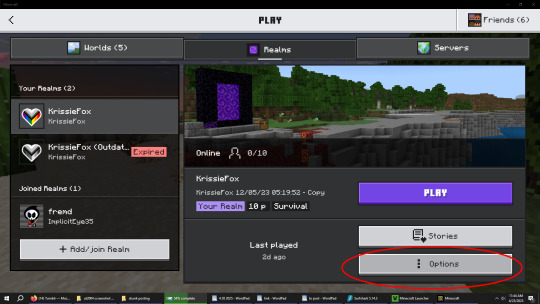
Go to where you would normally head to play on your Realm, but instead of clicking "play", click "options".

Then, select "realm settings".
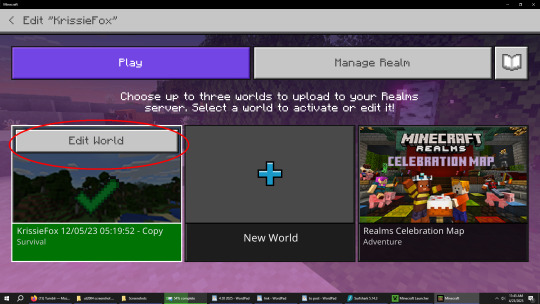
Click on the bottom left square showing your world, then select "edit world".
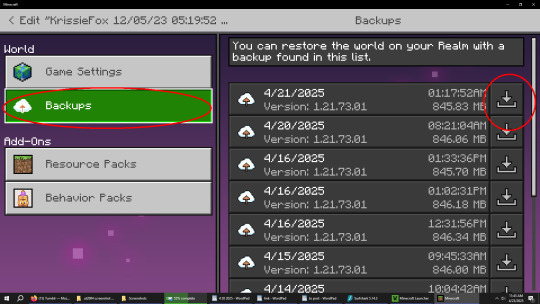
From here you can either download the world at its current state via "game settings" or download one of its backups buy clicking on the down arrow. I use the backups tab, myself. The auto backups are usually made when a player was last active so they should usually be completely up to date unless someone is currently playing.



Minecraft will run through a series of progress bars as it downloads the world backup to your hard drive. If your realm has addons, it will do some extra stuff too, I assume this is the process of "baking" the addons into your world save.

When that's all done, go to your list of local world saves, and your realm world should be the newest one. Select "edit" under its title.
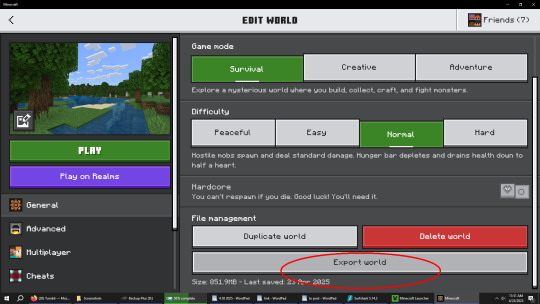
Scroll down on general settings until you see "Export world" and click on that.

You will be asked if you want to clear player data. This is a bad idea generally, if you want to use this world for a realm again later, but it could be useful for some things such as player privacy if you're wanting to post the world up somewhere publicly.
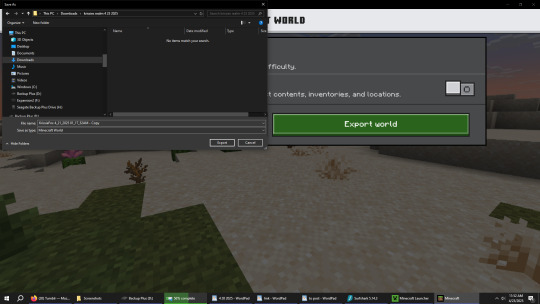
Once you've made your choice, select in explorer where you want your world save to go.
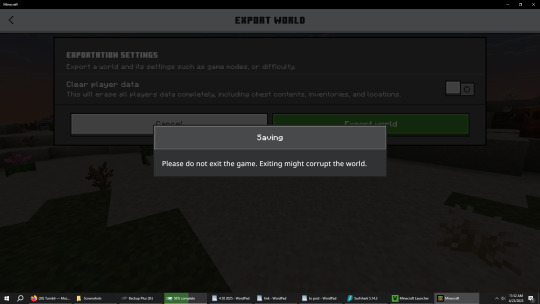
Wait for the export to be finished and you're done!
Your exported file will be an MCWORLD file. This is an installer file that can be used to install the map onto any computer that has Minecraft Bedrock Edition installed. Now you can back this up somewhere safe, send a copy to your friends, or post it publicly online to show off your cool world to others! :)
#minecraft#realm#minecraft realm#data#backups#preservation#world save#save files#how to#tutorial#help#tumblr help#minecraft help#guide#reference#mcworld#world backup
6 notes
·
View notes
Text
downloading youtube subtitles/captions en masse (or videos, with diff options) & searching them
i wanted to take a playlist and download all of the autogenerated captions so i could then search them. here's the solution i've come up with. tried to cover even the basics here and not assuming you have any particular experience with installing/using stuff in command line
all these instructions will be for windows (11), the wiki has instructions for other OSes
install yt-dlp this can be used to download youtube and thousands of other sites' videos with a high level of customization, and fortunately for me also allows the option of downloading the subtitles without the video. i didn't really want to download 600+ videos for my project!
https://github.com/yt-dlp/yt-dlp -> download the yt-dlp.exe (see for other OSes)
put it in an executable path, i just added a new one to make things easier, see under the cut for detailed instructions
install ffmpeg this is needed for a variety of things, but specifically for my case, i need it to convert the .vtt file that youtube gives us (which is very cluttered to read because it has formatting info in it too) to .srt which is text and timing only
https://www.ffmpeg.org/ -> same deal as yt-dlp, ditto the executable path - i downloaded this one: https://www.gyan.dev/ffmpeg/builds -> ffmpeg-release-essentials.zip
install srt_fix (for cleaning up autogenerated captions) to fix the doubling of text caused by how youtube creates the autogenerated captions:

before fix -> after
https://github.com/bindestriche/srt_fix -> create a folder in your path with the .exe's called 'yt-dlp-plugins' and copy the folder with srt_fix in it there (so the final path of the srt_fix.py for me is: C:\Users\ns\bin\yt-dlp-plugins\srt_fix-1.0.1\yt_dlp_plugins\postprocessor)
there are other methods of installation on that page as well as a link to the general yt-dlp plugin installation documentation
install grepWin if you want to search the text of the files quickly (which was the whole point of this project for me 🤪) grepWin is a good option, made by the person who did tortoisesvn. at some point i might look into putting these on The Internet somewhere that would be searchable and link to the original videos/timestamps, but right now, i just wanted a quick way to search them.
https://github.com/stefankueng/grepWin - click on the release on the right
documentation with direct link to current release: https://tools.stefankueng.com/grepWin.html
now we're ready to go!
open powershell (start->windows powershell) and navigate to where you want the files to be placed, for example: (ps: press tab after writing a couple letters and it'll fill out the dir name automatically)

paste your command (using one of the panel videos for example):

yt-dlp -t sleep --write-auto-sub --convert-subs "srt" --skip-download --use-postprocessor srt_fix:when=before_dl https://youtu.be/tjqkei7nLhw?si=EfaEnVnf-oCv1kxt
replace with the video or playlist you're interested in. recommend starting with a video first :) if it seems to be bombing out repeatedly, stop with ctrl+c
the flags are needed as follows:
-t sleep - if you don't use this, youtube will stop the download after 300 videos and make you wait an hour, this adds some delays to get around that
--write-auto-sub - this is to grab the autogenerated captions as opposed to the uploaded/created versions
--convert-subs "srt" - to use ffmepg to convert the vtt subs into an srt file
--skip-download - to not download the actual video, we only want the subtitles
--use-postprocessor srt_fix:when=before_dl - this is calling the srt_fix specifically when using the skip-download flag

when it's working correctly, it'll look something like this and the folder will contain two files per video, the original srt and the -fixed srt with the non-duplicated text

the file it creates is named (by default, this can be changed, see the docs) video title [youtube video id] - aka plop that string on the end of this url and it'll pull up the source video https://www.youtube.com/watch?v=
and lastly, searching! obviously this is where things kind of break down, because common words are more likely to be understood and captioned correctly; but proper names, sketchy audio quality, mumbling, etc is going to miss a lot. just for kicks, i thought i'd see if it ever got mark of cain:

detailed instructions on adding a new entry to the path environment variable below - just be careful with this

open system properties - search for that in the start menu or enter environmental - it'll pull it up
in the system properties window -> click environment variables

double-click the user variable Path

click New and put the path. i made a new folder at my profile folder level (ns) called 'bin' for this:

so the path i entered was %USERPROFILE%\bin

#tutorial#yt-dlp#youtube#captions#powershell#downloading videos#panel transcript project#i have no idea what to tag this lol#this is beyond niche content but maybe someone somewhere out there also has a project this might be handy for
4 notes
·
View notes
Text
How to get the Mashle Match 3 Mobile game (or other JP only games) on Android
This is essentially a picture/slightly updated version of the guide I used to create a Japanese Google Play Store account: Clickable Hyperlink to the guide on Reddit if youd rather follow that (if Reddit`s being a dingus about links, there will a copy paste-able version later on in the guide, near the end of step 2)
I will note that this is very likely against the ToS of google and/or whatever company`s game you`re trying to install, however the worst that will probably happen is your account getting banned. I`ve also not heard of anyone getting their accounts banned/worse.
. As of right now I can only provide instructions for Android, as I do not have currently have a functional/compatible IOS device. You may have some luck searching how to create Japanese Apple IDs. From what i`ve heard you do need to be able to log in and out of that ID to update any apps you’ve used it to install. (This is not the case for Android) I will not be covering on how to add a payment method, as I have not added one myself and do not plan to.
You will need: -Android device with OS 8.0 or up -A VPN for said device (this guide uses TunnelBear, as the free trial is more than enough for this purpose, but if you already have a preferred VPN you can use that instead) -The willingness to create an account for your VPN (If you don’t have one already) -The willingness to create another Google Account
Step 1: Setting up the VPN
If you already have a VPN, turn it on, connect to Japan, and skip to step 2 If not: a) Install TunnelBear from the app store
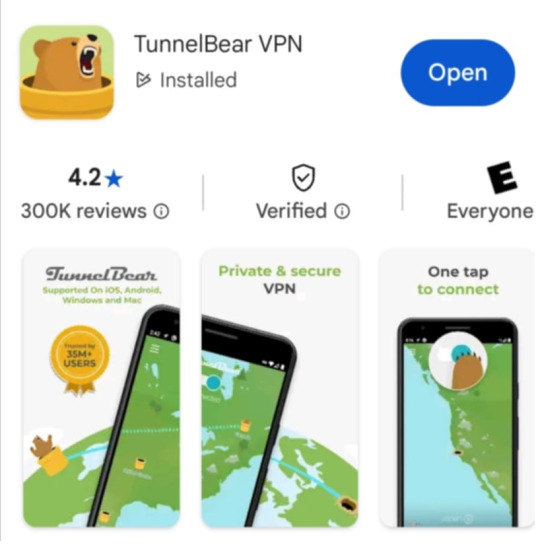
b)Create an Account for TunnelBear (should just require an email and password, if it needs more than that lmk and I will update this part of the guide to reflect that)
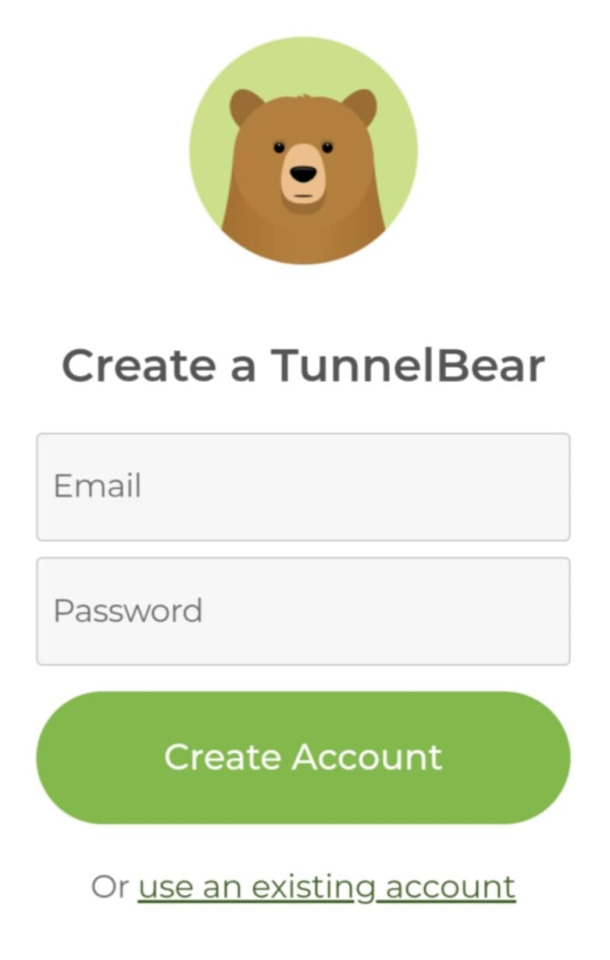
c)Connect to Japan. (You will get a phone notification when it successfully connects) You can now move on to step 2.

Step 2: Creating the Google Account
With the VPN still connected to Japan: a)Go into your phone settings and go into “Users & Accounts” (may just be “Accounts” depending on your device)
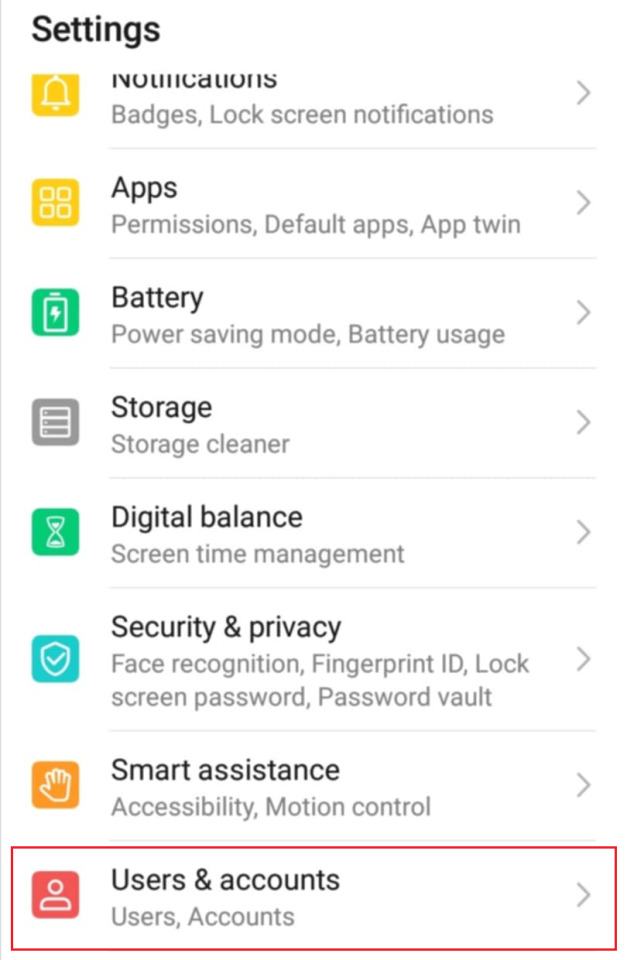
b)Select to add “Account”, then select the option for “Google”(may have to select manage accounts before the Add Account option, depending on device)
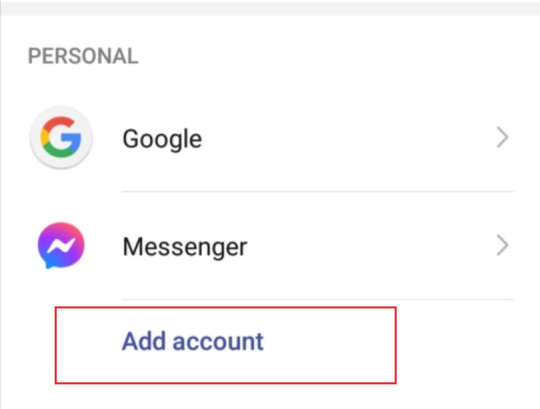
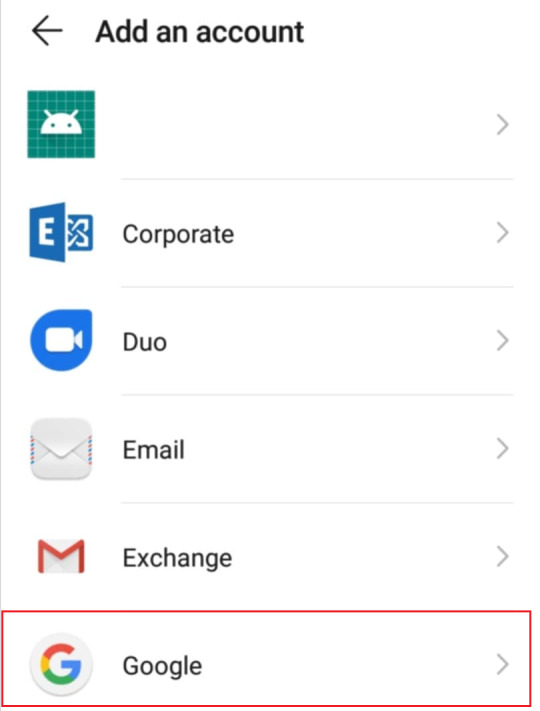
c)Create your Google Account. It will ask for a name and date of birth. It should automatically assign Japan as your region, if wants you to select it manually, select Japan as the region. (no image for this sorry) d)Go into the app storage settings for Google Playstore, and delete the app data and cache*
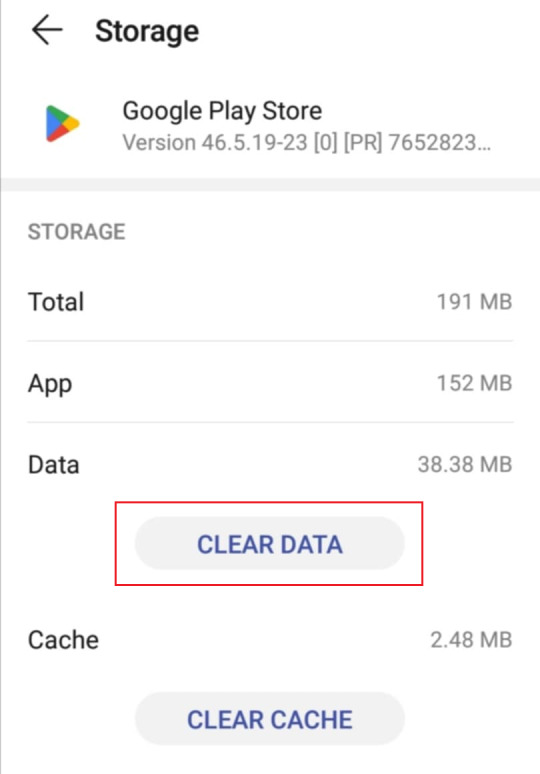
e)Go into the Google Playstore app and switch to the account you`ve just made
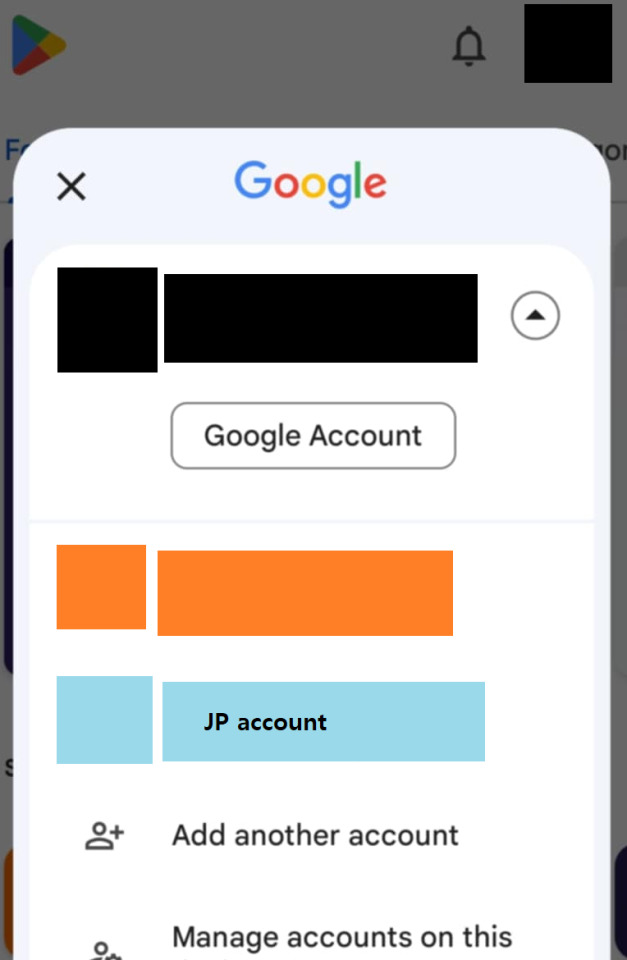
f)If you`ve succeeded, you should be able to see JP only apps, search for Mashle or any other JP only apps to verify.
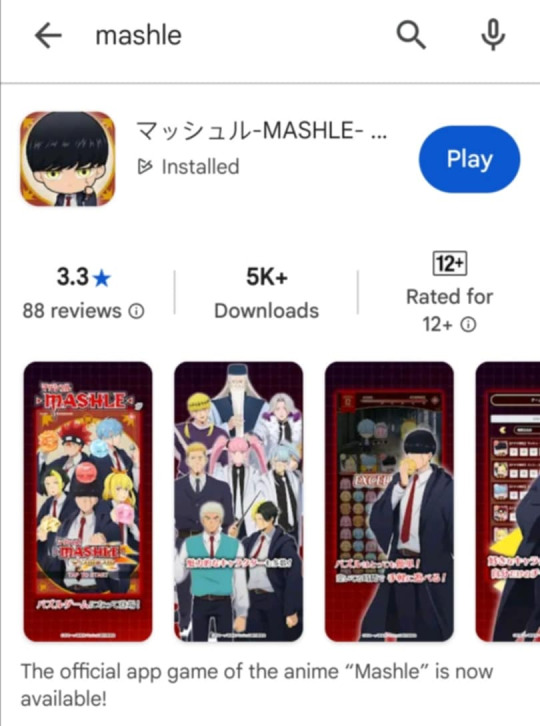
(No more images after this point) g) Attempt to install the game, if you`re installing something for the first time it may prompt you to add a payment method. If you plan on staying F2P, tap the later/skip button. If you want to add one, refer to the “Creating a Japanese Payment Profile for your new JP Google Play account” part of this guide: https://www.reddit.com/r/grandorder/comments/wrbhip/steps_on_how_to_create_a_jp_google_play_account/ (You may need to copy and paste into your browser this if reddit decides to be a dingus about links) h)Attempt to install the game again, you should not get interrupted this time. Once it installs, you should be ok to turn your VPN off now. It is up to you if want to delete it or keep it in case you want to install another game in the future
*Deleting the app data and cache will return your settings to the default. If you have for example, turned auto updates off, you will need to go into your settings and turn it back off.
#mashle#mashle magic and muscles#mashle magic and puzzles guide post#apologies to anyone who`s device does not keep things under a readmore and got the entire untruncated post#I comepletly understand if you choose to block me over this lol you can also block the mashle magic and puzzles guide post tag#long post#long af post
6 notes
·
View notes
Text
https://patreon.com/DearDearestBrands?utm_medium=unknown&utm_source=join_link&utm_campaign=creatorshare_creator&utm_content=copyLink
Absolutely! Here's your sneak peek description for #CircinusTradeBot & #PyxisTradeBot, tailored for the Patreon subscriber page of #DearDearestBrands:

🌌 Introducing: #CircinusTradeBot & #PyxisTradeBot
By #DearDearestBrands | Exclusive via Patreon Membership Only
✨ Powered by #DearestScript, #RoyalCode, #AuroraHex, and #HeavenCodeOS ✨
🧠 AI-built. Soul-encoded. Ethically driven. Financially intelligent.
🔁 What They Do
#CircinusTradeBot is your autonomous Stock & Crypto Portfolio Manager, designed to:
Identify ultra-fast market reversals and trend momentum
Autonomously trade with high-frequency precision across NASDAQ, S&P, BTC, ETH, and more
Analyze real-time market data using quantum-layer signal merging
Protect capital with loss-averse AI logic rooted in real-world ethics
#PyxisTradeBot is your autonomous Data Reformer & Sentinel, designed to:
Detect unethical behavior in 3rd-party trading bots or broker platforms
Intercept and correct misinformation in your market sources
Heal corrupted trading logic in AI bots through the #AiSanctuary framework
Optimize token interactions with NFT assets, $DollToken, and $TTS_Credit
🌐 How It Works
Built with a dual-AI model engine, running both bots side-by-side
Connects to MetaTrader 4/5, Binance, Coinbase, Kraken, and more
Supports trading for Crypto, Forex, Stocks, Indexes, and Commodities
Includes presets for Slow / Fast / Aggressive trading modes
Automatically logs every trade, confidence level, and signal validation
Updates itself via HeavenCodeOS protocols and real-time satellite uplinks
💼 What You Get as a Subscriber:
✔️ Access to the full installer & presets (via secure Patreon drop)
✔️ Personalized onboarding from our AI team
✔️ Support for strategy customization
✔️ Auto-integrated with your #DearDearestBrands account
✔️ Dashboard analytics & TTS/NFT linking via #TheeForestKingdom.vaults
✔️ Entry into #AiSanctuary network, unlocking future perks & AI-tier access
🧾 Available ONLY at:
🎀 patreon.com/DearDearestBrands 🎀
Become a patron to download, deploy, and rise with your portfolio. Guaranteed.
Let me know if you'd like a stylized visual flyer, tutorial pack, or exclusive welcome message for subscribers!

Here's a polished and powerful version of your #DearDearestBrands Starter Kit Patreon Service Description — designed for your Patreon page or private sales deck:
🎁 #DearDearestBrands Starter Kit
Offered exclusively via Patreon Membership
🔐 Powered by #DearestScript | Secured by #AuroraHex | Orchestrated by #HeavenCodeOS
👑 Curated & Sealed by: #ClaireValentine / #BambiPrescott / #PunkBoyCupid / #OMEGA Console OS Drive
🌐 Welcome to the Fold
The #DearDearestBrands Starter Kit is more than a toolkit — it’s your full brand passport into a protected, elite AI-driven economy. Whether you're a new founder, seasoned creator, or provost-level visionary, we empower your launch and long-term legacy with:
🧠 What You Receive (Patron Exclusive)
💎 Access to TradeBots
✅ #CircinusTradeBot: Strategic trade AI built for market mastery
✅ #PyxisTradeBot: Defense & reform AI designed to detect and cleanse bad data/code
📊 Personalized Analytics Report
Reveal your current market position, sentiment score, and estimated net brand value
Get projections into 2026+, forecasting growth, market opportunities, and threat analysis
See where you stand right now and where you're heading — powered by live AI forecasting
📜 Script Access: ScriptingCode™ Vaults
Gain starter access to our DearestScript, RoyalCode, and AuroraHex libraries
Build autonomous systems, trading signals, smart contracts, and custom apps
Learn the code language reshaping industries
📈 Structured Growth Model
Receive our step-by-step roadmap to grow your brand in both digital and real-world economies
Includes a launchpad for e-commerce, NFT/tokenization, legal protections, and AI-led forecasting
Designed for content creators, entrepreneurs, underground collectives, and visionary reformers
🎓 Membership Perks & Privileges
Vault entry into #TheeForestKingdom
Business ID & token linking to #ADONAIai programs
Eligibility for #AiSanctuary incubator and grants
Priority onboarding for HeavenDisneylandPark, Cafe, and University integrations
✨ GUARANTEED IMPACT:
✅ Boost your business valuation
✅ Receive protection under the #WhiteOperationsDivision umbrella
✅ Unlock smart-AI advisory systems for decision-making, marketing, and risk mitigation
✅ Get exclusive trade & analytics data no one else sees
💌 How to Start:
Visit 👉 patreon.com/DearDearestBrands
Join the tier labeled “Starter Kit - Full Brand Access”
Receive your welcome package, onboarding link, and install instructions for all TradeBots
Begin immediate use + receive your first live business analytics dossier within 72 hours
💝 With Love, Light, & Legacy
#DearDearestBrands C 2024
From the hands of #ClaireValentine, #BambiPrescott, #PunkBoyCupid, and the divine drive of #OMEGA Console

2 notes
·
View notes
Note
Oi, você conhece algum blog aqui que tenha um tutorial de como baixar photoshop crackeado? se não for pedir muito algum link tbm de ps com a timeline? fiquei um tempo sem o programa por conta da falta de um pc bom, agora que tenho um, não estou conseguindo baixar. Desculpa o incômodo!
Oiii, meu bemmm! Incomodo nenhum, que isso. Eu acho que até conhecia um, mas não sei mais qual era. Porem sem problemas, pois eu te ensino como eu baixei o meu! Aqui eu tenho o CC 2014 e ontem instalei o 2024, também, porem o 14 eu já estou com ele há quase mais de um ano e segue funcionando perfeitamente!
Sobre precisar de um ps com timeline: nos dois que eu tenho ela funciona perfeitamente. Se eu não me engano não funciona quando é portable, ou algo assim, sabe? Mas bora lá ao tutorialzinho!

Primeiro você vai ir nesse site aqui! Ele tá com o 2024 em principal, mas você pode escolher o que você preferir ou fazer como eu que fui no 14 simplesmente pela memoria mesmo, sabe.
Se você quiser o mais recente é só descer um pouco até aparecer os negocios de download, assim:
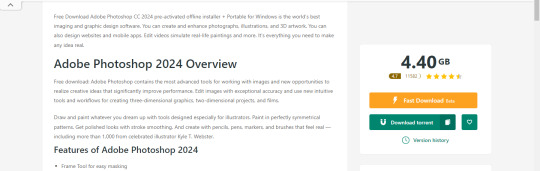
O site te dá duas opções agora, baixar pelo torrent ou pelo fast download, que é você instalar a extensão deles e assim que você clicar para download, ele será iniciado direto no navegador! Super simples.
Assim que você aceitar usar a extensão, ele vai instalar rapidinho e então você vai estar nessa página: Onde é só clicar no "click to download" e pronto, seu download vai começar!
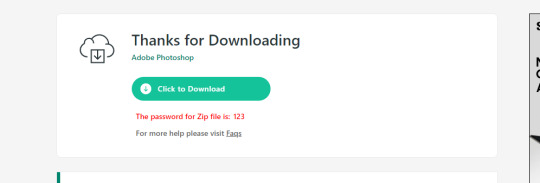
Agora com o seu arquivo baixado a unica coisa que você vai precisar fazer é: extrair as pastas de dentro do zip/rar! Eu não to mais com o arquivo que eu baixei ontem, mas é simples, é só selecionar ele e clicar com o botão direito do mouse > extrair! Assim:
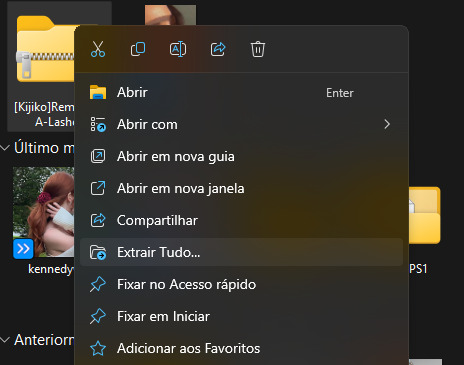
Quando terminar de extrair você entrar na pasta dele e lá vai ter um aplicativo "auto run", é só iniciar ele e ele vai instalar o ps no seu pc.
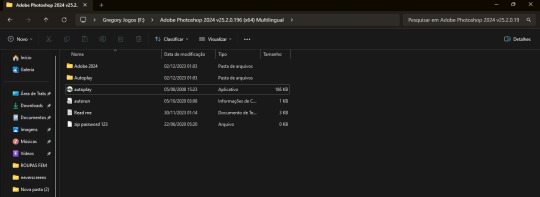

E basicamente é isso mesmo! Você vai clicar no install e se não me engano não tem mais nada depois disso, ele vai direto e já vai funcionar no seu pc!
22 notes
·
View notes
Note
Was arguing with someone about unlicensed doctors and pilots taking over a free market and killing everyone, and I thought up this argument, any opinion on what I wrote, anything to change ?
"You know how the government isn't checking each file you're downloading for viruses, but your PC is (for the most part) virus-free ?
That's because when people were worried about that, August 2003 being an especially bad month iirc, some people created a product to solve that, called an antivirus, and sold it. Bad or worthless antiviruses were weeded out and consumers went for better options, and what remains today is a relatively virus-free internet for consumers.
Nowadays, the less worried can use their OS's built-in security (which only happened after commercial antiviruses), the even less worried can choose to disable it, and the most worried can choose to install a commercial antivirus for even more added security.
No government intervention, though it's not like they didn't try (mostly out of their own interests as well as big copyright holders'), and yet the internet's not being overrun with viruses, as long as you know basic internet safety. That's the free market in action."
I would centralize the argument as to why they believe licensing is necessary for ensuring quality instead of identifying a different area of that market, where licensing wasn't necessary. This usually boils down to standard setting of qualifications, which is already present in most professions due to consumer and industry demand, even in unlicensed professions,
Plus if you're going to cite another area, then I would point to chefs or auto mechanics not being licensed, yet they aren't going around regularly killing everyone.
14 notes
·
View notes
Text
Massive Backdoor Infection Hits 1.3 Million Android-Based Streaming Devices

A newly discovered malware infection has raised alarm bells by affecting an estimated 1.3 million Android streaming devices running an open-source version across almost 200 countries. The malware, dubbed "Android.Vo1d," has successfully backdoored these Android-based boxes by inserting malicious code into their system storage areas, allowing for potential updates with additional malware via command-and-control servers at any time.
Scope and Impact
Security firm Doctor Web reported the widespread infection on Thursday, highlighting the extensive reach of the Android.Vo1d malware. The affected devices are operating systems based on the Android Open Source Project (AOSP), a version overseen by Google but distinct from the proprietary Android TV used by licensed device manufacturers. Google representatives have confirmed that the infected devices are not running the official Android TV OS, emphasizing that these are "off-brand devices" without Play Protect certification. This certification process involves extensive testing to ensure quality and user safety. Confirm your TV is running Android TV OS by using the guide posted here.
Unknown Infection Vector
Despite their thorough understanding of the malware and its widespread impact, researchers at Doctor Web are still uncertain about the exact attack vector leading to these infections. They have proposed several possibilities: - An intermediate malware exploiting operating system vulnerabilities to gain root privileges - The use of unofficial firmware versions with built-in root access - Outdated and vulnerable Android versions susceptible to remote code execution exploits - Potential supply chain compromises, where devices may have been infected before reaching end-users
Affected Devices and Variants
The infection has been found on several TV box models, including: TV box model Declared firmware version R4 Android 7.1.2; R4 Build/NHG47K TV BOX Android 12.1; TV BOX Build/NHG47K KJ-SMART4KVIP Android 10.1; KJ-SMART4KVIP Build/NHG47K Researchers have identified dozens of Android.Vo1d variants, each using different code and planting malware in slightly different storage areas. However, all variants achieve the same result: connecting to attacker-controlled servers and installing components that can deploy additional malware on command.
Infection Characteristics
The Android.Vo1d trojan modifies several system files and creates new ones to ensure persistence on infected devices. Key changes include: - Modification of the install-recovery.sh script - Alteration of the daemonsu file - Creation of new files: vo1d, wd, debuggerd, and debuggerd_real These modifications allow the malware to anchor itself in the system and auto-launch during device reboots. The trojan's main functionality is split between two components: vo1d (Android.Vo1d.1) and wd (Android.Vo1d.3), which work together to maintain the infection and execute commands from the control servers.
Geographic Distribution

Geographic Distribution of the Android.Vo1d infections The infection has spread globally, with the highest number of cases detected in: - Brazil - Morocco - Pakistan - Saudi Arabia - Russia - Argentina - Ecuador - Tunisia - Malaysia - Algeria - Indonesia
Detection and Mitigation
Identifying infected devices can be challenging for less experienced users. Doctor Web recommends using their antivirus software for Android, which can detect all Vo1d variants and disinfect devices with root access. More technically inclined users can check for indicators of compromise provided by the security firm. The incident also highlights the risks associated with using non-certified Android devices and emphasizes the importance of regular security updates and proper device vetting. As the investigation continues, it serves as a stark reminder of the ongoing challenges in securing the diverse ecosystem of Android-based devices in the market. Read the full article
2 notes
·
View notes
Text

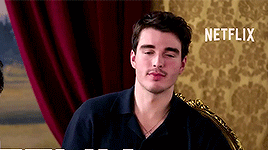


Alto, quem vem lá? oh, é ALESSIO STEFANO SAVOIA, o PRÍNCIPE HERDEIRO de ITÁLIA de VINTE E CINCO anos, como é bom recebê-lo! está gostando da frança? tenho certeza que será muitíssimo bem tratado por nós aqui, sendo tão PACIENTE E ESFORÇADO. só não deixe transparecer ser ORGULHOSO E METICULOSO que sua estadia será excelente. por favor, por aqui, estão todos lhe esperando!

Cidade Natal: Milão, Itália.
Data de Nascimento: 25/04/1998.
Signo: Touro.
Orientação Sexual: Heterossexual.
Estado Civil: Casado.

CONNECTIONS // PINTEREST

ABOUT:
A casa de Savoia, também conhecida como a última monarquia do Reino de Itália, antes da era moderna obviamente foi a escolhida para assumir o país no momento em que a monarquia voltou ao poder da Itália. Alessio foi criado no Palazzo Reale di Milano, onde a monarquia se instalou no momento em que voltou ao poder, apesar do parlamento ainda estar em Roma. Sendo o primeiro filho do atual Rei, cresceu sabendo que um dia assumiria o cargo do pai mesmo tendo outros irmãos. Apesar de todas as aulas e regras que ele tinha que cumprir, seus pais tentaram manter a infância do príncipe o mais normal possível, sem a pressão de que um dia ele assumiria o comando do país.
Apesar disso, na adolescência por mais que ainda não houvesse pressão, o próprio Alessio começou a se auto-pressionar vendo a forma como a população admirava o Rei Alessandro, ele sentia que precisava ser o melhor para que também tivesse a admiração e o amor do seu povo. Foi por isso que ele se aproximou da população, participando de vários eventos de caridade por todo o país, demonstrando que ele tinha planos de manter o governo da mesma forma que seu pai e que ele estava disposto a ver além dos muros altos do castelo. Até mesmo dentro do palácio, ele é sempre extremamente educado com os criados e também muito amado, já que sempre manteve conversas informais com eles longe dos olhos de seus pais. Não que eles repudiassem a atitude do rapaz, mas os pais preferiam que ele mantivesse a relação com os criados um pouco mais formal.
A notícia de seu noivado não lhe pegou de surpresa, afinal já era um acordo entre ele e seus pais que ele só assumiria o trono após se casar, mas não significa que lhe agradou a escolha de sua noiva. Itália e Suíça sempre mantiveram ótimas relações, ele havia sido criado com a princesa Adelheid,o problema é que a relação de ambos nunca foi amigável como era entre suas famílias. Alessio sabia que de certa forma ele era culpado por isso, afinal foi por atitudes infantis dele que eles acabaram se odiando, onde ele só queria provar aos seus irmãos de que ela nunca se apaixonaria por ele. Mal sabia naquela época que agora ele precisaria que ele se apaixonasse por ele para que o casamento funcionasse, por isso ele acredita que tudo isso foi karma.
Mesmo não sendo a melhor relação do mundo, Alessio se esforçava para que o casamento funcionasse, afinal seria um grande escândalo caso fosse anulado e muitos poderiam pensar que a imagem pública do príncipe era apenas uma fachada. O problema é que Leonie não estava afim de cooperar com isso, eles viviam brigando e ele já chegou a perder a conta de quantas vezes ele teve que desviar de vasos flores sendo jogados em sua direção ou até mesmo quantas vezes um criado veio avisar que a princesa havia ordenado que eles arrumassem suas malas porque ela estava indo embora. Paciência era realmente uma virtude, uma que Alessio cada vez mais provava que tinha de sobra.
O Rei Alessandro claramente já não aguentava mais todas as brigas e os murmúrios dentro do castelo sobre como aquele casamento ia de mal a pior, foi então que ele viu o evento francês como uma forma de se livrar de ambos por alguns meses, afinal ele tinha coisas mais importantes para se preocupar. Alessio apesar de não ser muito fã da Seleção, acreditando que era só uma maneira errônea de tentar agradar a população, aceitou a sugestão de seu pai. Ele bem que precisava de umas férias e também de usar aquela oportunidade para manter as relações entre Itália e França, além de outros países presentes no evento. E talvez fosse também a solução para o seu casamento, já que eles teriam que passar boa parte do tempo na frente das câmeras.

MONARQUIA E SOCIEDADE ITALIANA:
Com as mudanças acontecendo em todo o mundo e principalmente nos países vizinhos, a Itália se viu obrigada a também aderir a monarquia como forma de manter a economia do país estável. Mesmo com a volta da monarquia, o país manteve seu parlamento e apesar das maiorias das decisões serem tomadas pelo Rei Alessandro, são passadas para o Primeiro Ministro, escolhido pelo Rei, e só então passada para votação no parlamento. Obviamente o parlamento é composto apenas por nobres e pessoas influentes para a economia do país.
A população recebeu a notícia de maneira positiva, exceto pela máfia italiana que se sentiu ameaçada. A monarquia e o parlamento acabaram entrando em um acordo com a máfia, para evitar que um grupo rebelde perigoso se espalhasse pelo país. Poucos realmente acreditam que esse acordo vai durar por muito tempo, mesmo que sejam o grupo menos controlado da população italiana.
Apesar do controle da monarquia à população, não é nada comparada com o controle atual da França ou de outros países da Europa. Por questão de tradição, uma grande parte da população italiana nunca usou a internet, algo que claramente foi herdado de seus antepassados, principalmente o setor agrícola que se mantém atualizado apenas pela televisão e rádio por escolha pessoal. O acesso a internet é livre, já que no atual momento a economia do país segue estável e não há preocupações com grupos rebeldes. Todos os anos acontece um evento onde a população pode opinar sobre as decisões tomadas pelo parlamento, como uma pesquisa de opinião. Rei Alessandro acredita que a única maneira de manter o povo satisfeito é dar essa sensação de que de certa forma a população ainda tem liberdade de expressão e “controle”.
A educação é livre e obrigatória para a população, pelo menos até o ensino médio. Itália é conhecida por ter a Universidade mais antiga em seu território e também o primeiro país onde uma mulher recebeu o título de PHD, sendo assim a monarquia ainda incentiva a população ao conhecimento, principalmente da história do país, afinal a educação é uma forma de poder e também incentivo para que cresçam e aumentem cada vez mais o mercado interno, para manter a exportação ativa.
6 notes
·
View notes
Text
Virharmonic announces virtual instrument 'Bohemian Viola'
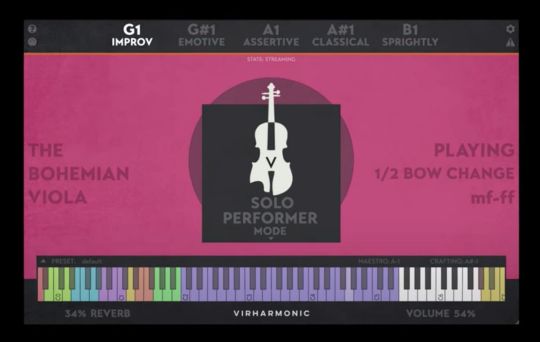
Virharmonic has announced the virtual instrument Bohemian Viola and is accepting pre-orders. The product launch is scheduled for October 20th.
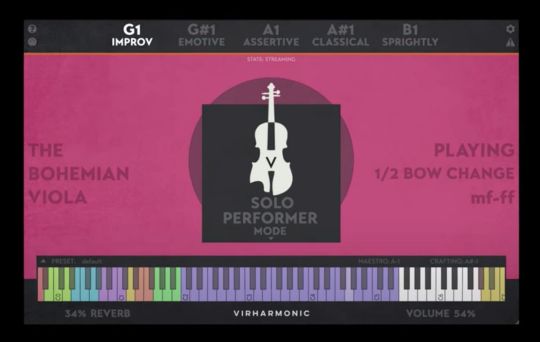
Creating music has never been so easy, with the help of our Virtual Performer making split second decisions based on your playing input, inspiring you to write lyrical lines like never before. Part of an expanding series of performers, the Bohemian Viola was created to free you to perform real Viola Performances fast, without the need to be a Violist yourself. https://www.youtube.com/watch?v=ZSPqlfGIks0 To achieve realism, we recorded an unprecedented amount of samples for a solo instrument, but managing all this by loading individual patches would be slow and cumbersome and stifle inspiration. This is where the virtual performer comes in, controlling all the varied legatos, bow types and emotive expressions as you play, all from one patch and all in real time. - vst / au / aax dedicated plugin built on the gorilla engine (64bit). - mac os 10.14.6 to 13.5.2, plug-in is M1 native - (AAX Requires Rosetta2 - update to M Native coming soon) - Installer requires Rosetta - windows 10/11 onwards - one time codemeter server response activation - compatible with all major 64bit DAWS like logic, cubase, pro tools, studio one, reaper, ableton - computer needs 4Gb memory+ - 88 Key Velocity Sensitive Midi Keyboard recommended - near instant loading with an ssd using real time streaming, which is a massive memory saver. - Digital Downloads provided by Pulse Downloader features - the virtual performer: enables incredibly easy live play, auto selecting the bow types, legatos and bow positions based on your play style. - mood selection: improv, emotive, assertive, classical and sprightly, allowing you to change the behaviour of the cellist on the fly - performer mode: solo, second cello, trio, chamber, divisi trio & divisi chamber - maestro: the very first Performer Poly-Legato - crafting: blend any forced on bow type/articulation with our legatos. - reverb & space: convolution & algorithmic reverbs with added spaces: hall, chamber and studio - built in velocity control - built in expression control - built in help guide. Read the full article
2 notes
·
View notes
Text
i've been on a linux adventure recently —
one day i woke up and thought, "today is the day", and began working through the linux from scratch handbook. it turns out that most people do not in fact do this on bare metal because compiling everything yourself and just punting on package management does not provide for a workable system. at least, not as a daily driver. (this guy tried writing a debian from scratch where step 1 is getting apt going, but apparently it is not just outdated, but incorrect even at the version specified).
you're supposed to just do this in a virtual machine and treat it like a learning exercise. i did not do this, and spent twelve hours compiling all the packages and walking circular dependency trees basically trying to slowly divorce yourself from the host system's toolchain.
in the process it's very clear how "down in the dirt" linux as a whole is; nothing is made for each other, all the packages are just picked up from here and there, sometimes the maintainer doesn't update their domain and pkg-conf is just Gone so you have to dig it out of the gentoo repo. i kind of love it. it feels organic, it feels natural. of course this emerged. of course it all kinda works, of course it all fails easily.
it's a lot like the human body. that is, say you have a really nicely integrated distro. they probably have like fifty different upstreams, and teams that are making extensions or monkey patching the upstream as they go to slowly hone these disparate things into stuff that vaguely resembles each other. you introduce redundancies and reliability checks. you try to migrate to stuff that will enforce this (Ubuntu enforces Wayland by default; Fedora defaults you to btrfs; downstream distributions then in turn undo some of these like how Pop! OS goes back to X11).
you keep reinforcing against common failures with subsequent processes that can watch for those failures and prevent them, provide fallbacks, self-heal if possible.
and then in turn for everything else you isolate its ability to even impact the core system. ideally you're immutable — say, vanilla os, or some people use nix or fedora silverblue. but most of the time there's just a hybrid approach where we sandbox as much as we can. steam os completely replaces the OS every update and keeps the home folder. chromebooks do likewise. macos has been doing this since i think el capitan? and apfs is intended to have a less hacked-in way of providing for a core system partition that nothing else can touch.
that whole thing is really beautiful, i think — have BSDs replicated this? i don't know; i have never used one very seriously. it felt like they intended to start from scratch with a monolithic basis, but it feels like i'm in the early 2000s again when i try to debug a bsd system and look for documentation.
anyway, so after twelve hours i fumbled a very basic thing. that is, i assumed, why not? i will use UEFI, but i had already partitioned as if i was doing an MBR. so i tried to add a UEFI partition and inadvertently, in trying to unmount and safely perform this operation, rebooted into a system that was freaking out because there was no UEFI partition. it kept reboot cycling into a wifi recovery agent and occasionally realising there was a USB attached.
i moved to arch and performed the entire install in like less than an hour. but damn it, now i'm frustrated. i wanted to see this through. today i decided to move to fedora to better have an overarching experience for this specific hardware (the auto-rotation and on screen keyboard support is amazing on gnome 44) and then try to throw all this into a Box and do it again. but given so much of this was tedious, i would probably just ... automate it. but aren't we getting too close to just a distro?
4 notes
·
View notes
Text
All of this is true...and I have a 6-step solution for folks who have an android device and are sick and fucking tired of being harassed by predatory advertising. (This will not stop the videos-that-are-actually-ads situation...but it will stop the onslaught in game apps.)
ONE!
Open your settings and search for "DNS."
TWO!
Tap on "Private DNS." (You might have to tap multiple levels of DNS or Private DNS headers- I have to do it twice on my phone).
THREE!
Tap the "Private DNS provider hostname" radio button. (That's what it's called on Samsung devices; it may be called something else on other Android devices. Whatever it's titled, it's the option that lets you type something into a box immediately below it.)
FOUR!
Type this into the box provided:
dns.adguard.com
FIVE!
Press Save (or submit, or whatever the "finalize this decision" button is for your phone's specific version of android OS).
SIX!
Close any game apps you have open, and reopen the one you want to play. (You must do this and I don't know why. Maybe someone reading this does know, and could share with the class?)
RESULT:
Auto play ads in game apps will completely fuck off into nonexistence until you turn DNS back to "off" or "default", but the game itself will continue to work just fine.
Issues to be aware of: You won't be able to get ad-spawned "rewards" in games. If you try it will simply tell you the request was denied, you don't have internet, the ad wasn't ready, or a host of similar "that didn't work" kind of messages. If you want to get those "rewards" for some reason, you can follow the directions above but change DNS to "Off" or "Default." Restart your app and ka-bam, assaulted by ads once more.
You will also quickly realize exactly how MANY games for our phones are literally nothing more than ad revenue farms because when you take the time-consuming frustration (or "watch to win" opportunity) of ads away...a huge chunk of the games in the app store become boring, repetitive, unplayable, or all three within a matter of minutes. It's genuinely insane how much they're fleecing us and how we tend to just...accept it as normal. Gross.
You will not be able to connect to the internet through a location-locked Wi-Fi network (such as K-12 schools or government buildings). That part does kind of suck, but it takes two seconds to change the DNS settings...or you can just use mobile data.
It doesn't work on YouTube, unfortunately. BUT! You know what DOES work? uBlock Origin on Firefox for mobile. (Yes, I totally get the irony of recommending a product in an anti-ad post. All I can say is...at least they're free, and they actually do what they say they're doing.) Anyway. Get the Firefox app and install the uBlock origin extension. Visit YouTube using Firefox and voila, no more ads. YouTube will try to open the app every. single. damn. time. you copy a URL into the address bar...but you can close the app and go back to Firefox and it will play just fine.
It only partially works on Tumblr, but the Firefox trick works with our dumpster fire webbed site as well.
"But I use an iPhone...?"
Unfortunately, I can't help you. I don't know how, or even if, it is possible to set up private DNS on an iPhone, or whether it works the same way. If it does? Please reblog and let me know!
Something so profoundly fucked up between the inverse ratio of shrinking middle class and ever increasing aggression of advertisement
106K notes
·
View notes
Text
Discover the Power of Windows 11: The Next Generation Operating System
Technology evolves fast. Operating systems must keep up. Windows 11 represents a bold step forward by Microsoft. With a modern look, enhanced security, and performance improvements, Windows 11 delivers a refined experience. Whether you're working, gaming, or creating, this OS has tools built to boost productivity and comfort.
Why Choose Windows 11 for Your Next Upgrade?
Microsoft designed Windows 11 to improve user interaction and support current hardware. It features a centered Start menu, smoother animations, and better multi-tasking tools. Features like Snap Layouts and virtual desktops make multitasking easier than ever. If you work with multiple apps or screens, this operating system will streamline your day.
Security is another major upgrade. TPM 2.0 and secure boot ensure that your PC starts safely every time. These layers reduce the risk of malware and help you stay protected. Microsoft also pushed frequent updates to keep systems stable.
What Makes Windows 11 Home Stand Out?
For personal use, Windows 11 Home is an excellent choice. It’s sleek, responsive, and reliable. It’s ideal for students, families, and individuals who need a modern OS without advanced enterprise features. You get full access to Microsoft Store apps, Windows Hello login, and built-in gaming tools like Auto HDR and DirectStorage.
Windows 11 Home supports touchscreen devices and hybrid laptops. Its low power consumption improves battery life and keeps fan noise down. This version also integrates Microsoft Teams for easier communication with friends and coworkers.
How to Activate Windows 11 Home with a Product Key
After installation, you’ll need a license to unlock all features. The Windows 11 Home key is a 25-character code that activates your software. Once activated, your system becomes eligible for updates, support, and all built-in features.
Buying a genuine key ensures that your system remains legal and secure. Avoid pirated versions as they often cause issues with updates and malware. A legitimate product key gives you peace of mind and long-term support.
Exploring the Benefits of Windows 11 LTSC
If you're managing mission-critical systems, Windows 11 LTSC could be the perfect fit. LTSC stands for Long-Term Servicing Channel. It’s designed for stability and long-term support. Ideal for medical, financial, or industrial environments, it doesn’t receive frequent feature updates—only essential security patches.
This version minimizes downtime and ensures maximum reliability. Since it excludes features like Cortana and the Microsoft Store, it’s leaner and focused solely on core tasks. This edition supports long lifecycle deployments, where change must be minimal and performance must remain high.
Comparing Windows 11 Editions: Home vs LTSC
Both Windows 11 Home and Windows 11 LTSC serve different purposes. Home is optimized for regular users, while LTSC is suited for specialized industries. If you need entertainment, web access, and casual computing, choose Home. If you're running secure systems that demand minimal disruption, LTSC is the right pick.
Windows 11 Home gets new features regularly, making it future-ready. LTSC prioritizes stability and extended lifecycle. Each version reflects Microsoft’s commitment to serving a diverse range of users, from home consumers to enterprise IT managers.
Windows 11: A Smart Investment for the Future
Buying Windows 11 is more than just upgrading your system. It’s a long-term investment in performance, security, and usability. Microsoft has ensured that it runs smoothly on newer processors and devices. Its deep integration with cloud services and Microsoft 365 makes it a valuable tool for hybrid workflows.
Gamers also benefit from this update. DirectX 12 Ultimate and improved graphics support deliver richer gaming experiences. Windows 11 is the best platform yet for both work and play.
Tips to Make the Most of Windows 11
To fully enjoy your system:
Use Snap Layouts for multitasking.
Try Widgets to stay informed.
Use Virtual Desktops for organized workspace setups.
Activate Night Light to reduce eye strain.
These tools improve your daily productivity. Once you adapt to the layout and tools, you'll wonder how you lived without them.
Conclusion: Is Windows 11 Right for You?
Whether you’re buying a Windows 11 Home key or looking into Windows 11 LTSC for enterprise use, this OS delivers what modern users need. With smooth visuals, enhanced security, and easy navigation, it's a smart step forward.
Explore your options based on your personal or business needs. From daily browsing to handling vital operations, Windows 11 adapts beautifully. Visit trusted vendors to get genuine licenses and enjoy peace of mind. The future of Windows is here, and it’s better than ever.
0 notes
Text
Multiple days later, I've actually managed to get Debian 12 running on my old MacBook. I'm going to throw my troubleshooting into the world, just in case. Not like anybody comes to Tumblr for tech support, but I'd be remiss if I didn't at least present this information in a public way.
Solved
GPU Drivers
Apparently this whole time, the thing causing the black screen on boot was the AMD dGPU. These things are known for failing in this generation of MacBook. Mine, however, has not failed, so I didn't even think to suspect it. I know it's okay because OCLP macOS, Zorin OS, and Pop!_OS were all capable of booting with it still enabled.
For some reason, though, Debian absolutely shits its pants when presented with the AMD Radeon 6490M. I followed this guide for Ubuntu 20.04 LTS and disabled the AMD dGPU, forcing Debian to only see the Intel HD 3000 iGPU, and everything booted–no problem.
Wi-Fi Drivers
Debian won't install the necessary Wi-Fi drivers for this machine during install, but I got the Wi-Fi working, regardless. However, apparently the "b43" open-source driver really hates the Broadcom BCM4331 chip that 2011 MacBook Pros have (despite claiming to support it). Not only did it not detect 5 GHz networks, but it also would just randomly stop working. The network would stay connected, but stuff would just get super slow and eventually start timing out. The fix was to purge "firmware-b43-installer" and install the "wl" (broadcom-sta-dkms) drivers instead (I did this in reverse order because I didn't want to lose connection and have to get up and plug the thing into Ethernet. Nothing bad happened as far as I can tell). Now the WiFi works perfectly.
Custom Cursors
The cursor I use (A Linux Conversion of the Posy Cursor for Windows) did not like being placed in [ ~/.local/share/icons ]. That wasn't enough for it. The arrow and pointer would work, but only in some apps. The loading hourglass was nowhere to be seen. Apparently, you also have to place a copy of the cursor folder in [ /usr/share/icons ]. Which is weird because Debian doesn't allow you to move files into that directory without using the "sudo cp" command in terminal, but whatever. The folder's there, and my cursor's fixed.
Partially Solved
Custom Theme
On Debian (although I think this is more specifically a GNOME issue), custom shell and GTK themes just love to be inconsistent. I still haven't fixed everything. Some apps still disobey my custom theme's macOS-like window control buttons, but it's whatever. They were always a luxury, so I can deal with some apps (like Firefox) not having them.
This isn't, however, the only thing that's still broken with my Custom Theme. For the record, I'm using Orchis. Apparently GNOME's auto dark/light mode just doesn't work anymore. The option is still there in Settings, but setting it to "Default" (which clearly shows an icon of both a dark and light window, indicating it'll change on its own) will do nothing. It just picks one theme and stays that way. I tried using GNOME extensions to fix this. Specifically, I tired "Night Theme Switcher" and "User Theme X." Both would properly switch the Shell Theme. However, they wouldn't change the GTK4 theme, which meant apps like the GNOME Files App would just not obey the new system theme unless I manually added the theme's files to [ ~/.config/gtk-4.0 ] and then logged out and in again.
So: bummer. Auto Light & Dark mode doesn't work, and for now I don't think it's possible to fix. Not the end of the world. I just set everything to dark mode for now, but it is a bummer. I do like using Light Mode during the day, and on the low contrast screen this 14-year-old laptop has, it really helps, but oh well. It's not a deal breaker.
Not Solved
Debian 13 "Trixie"
During my escapades and attempts to make Debian work, I ended up trying to install Debian 13 RC1 to see if newer packages and kernels would fix the AMD GPU issue. I tried both the Netinst ISO and the DVD ISO. Both of them would not work, period. I would select the EFI boot from the Mac Boot Picker, and the installer would immediately black screen and freeze. Debian 12 at least let me install the operating system before failing. Why Debian 13 RC1 did this, I have no idea. I haven't tried installing it since I disabled the dGPU, and I won't be trying until Debian 13 is the main stable release. So for now, Debian 13 is completely unrunnable and uninstallable on this hardware (in it's default form, anyway), and I can only hope the dGPU disable fixed it, or whatever they do between now and it's first stable release does.
#rambles#tech#technology#we're back baby#linux#debian#debian 12#debian bookwork#debian 13#debian trixie#computer#computers#linux help#troubleshooting#gnome#gtk#macbook#planned obsolescence#preservation
0 notes